Resources & Crowdsourcing
For those that know, i just came back from a month-long trip to Europe. Just before boarding the plane in Miami, I came across some professional (or maybe some ardent hobbyists) drone videos. Impressed by it, and knowing what has been said about the views in Europe, I impulsively bought a quad-copter drone. I did not know how to fly one, how to take cinematic videos, or even how to do post-production.
However, that is when I had the most recent encounter with the true "power" of the Web 2.0Hopefully, I will be able to show my finished video from Europe soon, but for now, I would just like to share some of the resources that helped me, especially with the post-production. I am sharing this because not only is it a testament to the power of crowd-sourcing, but as an instructional designer having as many tools under one's belt is always helpful. In this case, the tool I learnt to use is Adobe Premier Pro 2017.
Crowd-Sourcing
In the first few days with a new toy, I was just Google-ing, and finding any resource I could about learning to fly the drone and picking up any tips and how not to crash it. While some tips were obvious, such as always having direct visual contact with the drone, or do not fly in heavy winds or rain, yet others I would not have thought of. There were those that explained to be careful when flying near beaches, because gulls have been known to attack the drone, or simply to remind users not to fly above 140m because of FAA regulations. (The post about the gull and how to escape became useful in Normandy).
After learning to fly, I needed to know what contributed to a good footage. Like a camera, it is fairly straight forward in taking photos, but taking breath-taking ones required knowing about composition, lighting, and many other things. Drone videoing is no different. Again. the internet came to my aid. I found many sites that shared their good practices, but more importantly, there were forums that I could ask questions and clear my doubts.
Finally, after returning to the US, I finally had to learn how to edit the videos. Thus, a quick google search explained that Adobe's Premiere Pro was a fairly good software to use as it allows for users of all experiences to use. After downloading it, another search returned the following resources, which I thought were great!
Resources
a. Adobe. Of course the first one would be from Adobe, themselves. But these free ones are limited in teaching you anything. It only helps to provide overview of the capabilities and the overall look.
b. Premiere Bro. This was the one I found the most useful. They had so many resources. I went with ChinFat's videos. They are a little long-winded, but most in-depth.
c. Udemy. If you need something a little more formal, Udemy provide a masterclass. These teaches you step-by-step and even has a lesson plan for the entire course. However, this is a paid service.
If you would like to have add a video-editing tool to your belt, I found Premiere Pro to be useful and simple enough to learn. Having said that, I have barely scratched the surface in terms of its functionality.
Till the next post,
Josh, out
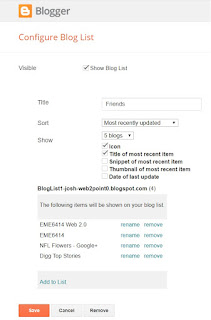
Comments
Post a Comment